INTAMSUITE
INTAMSUITE is INTAMSYS’ free of use and user friendly 3D model slicing software.
While it is based from an open source (Cura), our engineering team optimized it to allow our customers to reach the best slicing experience with our 3D printers. Our focus is quality, and at INTAMSYS, we understand the crucial step of a good CAD file preparation before printing. Thanks to the ease of use, ones with little knowledge on 3D Printing can achieve great industrial and professional print results on our printers.
Discover a smooth and efficient way of preparing your file by downloading INTAMSUITE today.
- User-friendly 3D model slicing software
- Remote printing
- Strictly verified material printing parameters/profile (Click and Print)
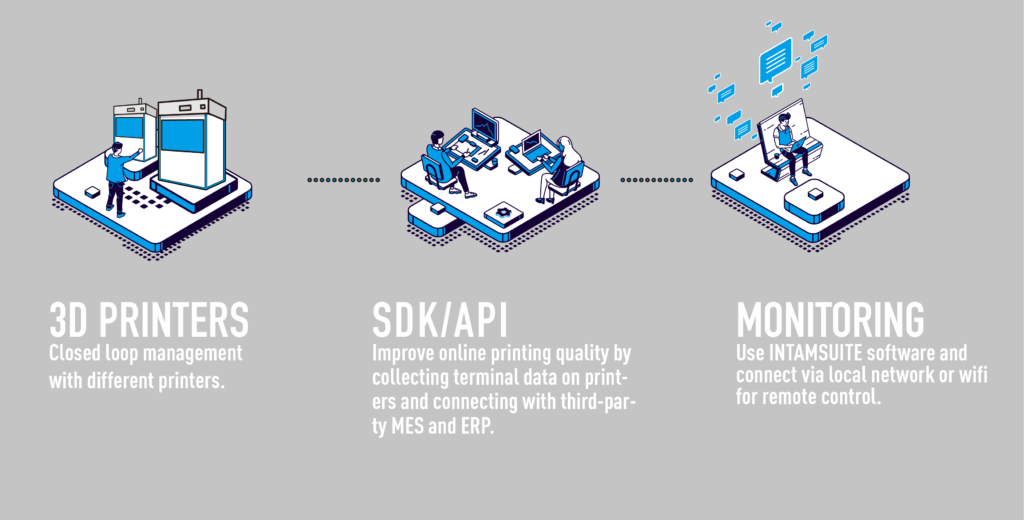
INTAMSUITE 4.2
AUG, 2023
Auto-Update:
Now supported from v4.0.0 onwards
- New Machine Type: FUNMAT PRO 310
- Raft Layer Extruder assignment
- Top Skin Layer Control
- Support Top Skin Interface Control
- Cooling Overrides (Virtual dual extruders)
- Support Infill Line direction
- Infill Line Multiplier
- Material and process update
3D Printers available for this update:
FUNMAT PRO 310
FUNMAT PRO 610HT
FUNMAT PRO 410
FUNMAT HT
New Feature Highlights
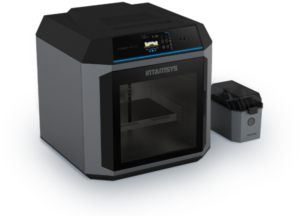
New Supported Machine: FUNMAT PRO 310
How to use
Select FUNMAT PRO 310 Printer
Features
Refer to FUNMAT PRO 310 for detail
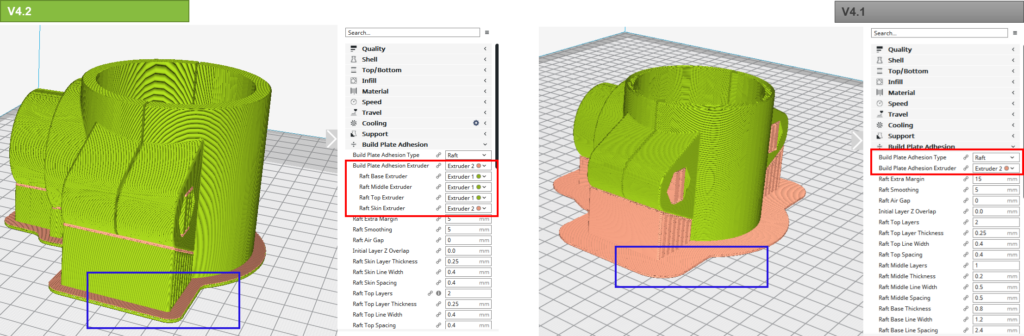
Raft Layer extruder assignment
Benefits
- Better adhesion with build plate using model material
How to use
- Set Raft Extruders under Build Plate Adhesion panel
Features
- Can set different extruders for Raft Base/Middle/Top/Skin layers
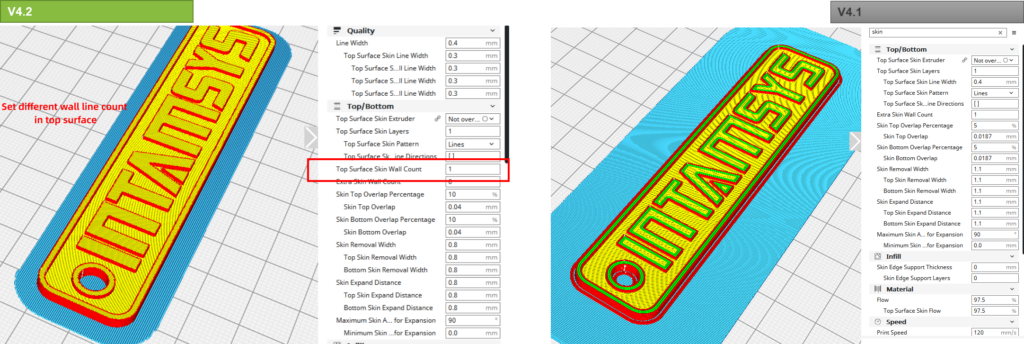
Top Skin Layer control
Benefits
- Better surface quality
How to use
- Set different parameters on top surface skin
Features
- Different wall line count
- Different print speed
- Different Line width
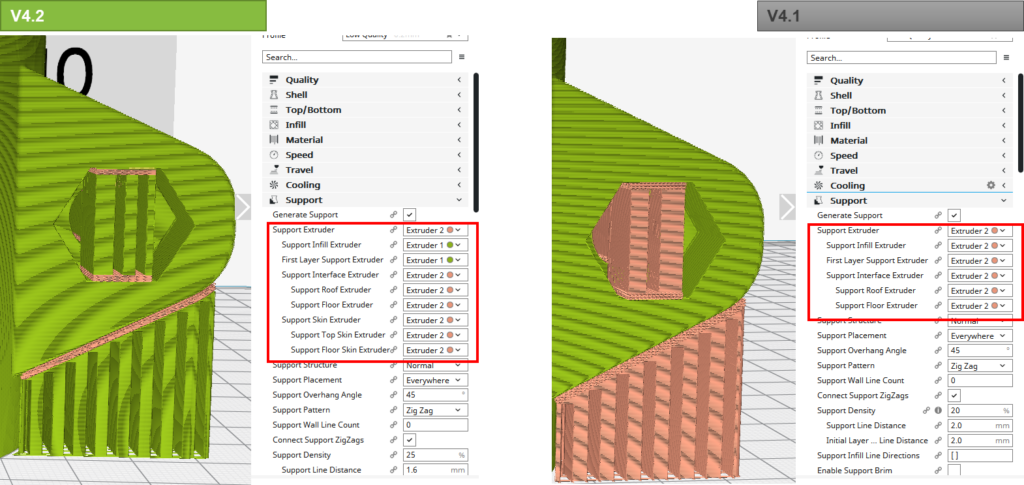
Support extruder assignment
Benefits
- Save Support material
- Stronger Support body
How to use
- Set Support Extruders under Support panel
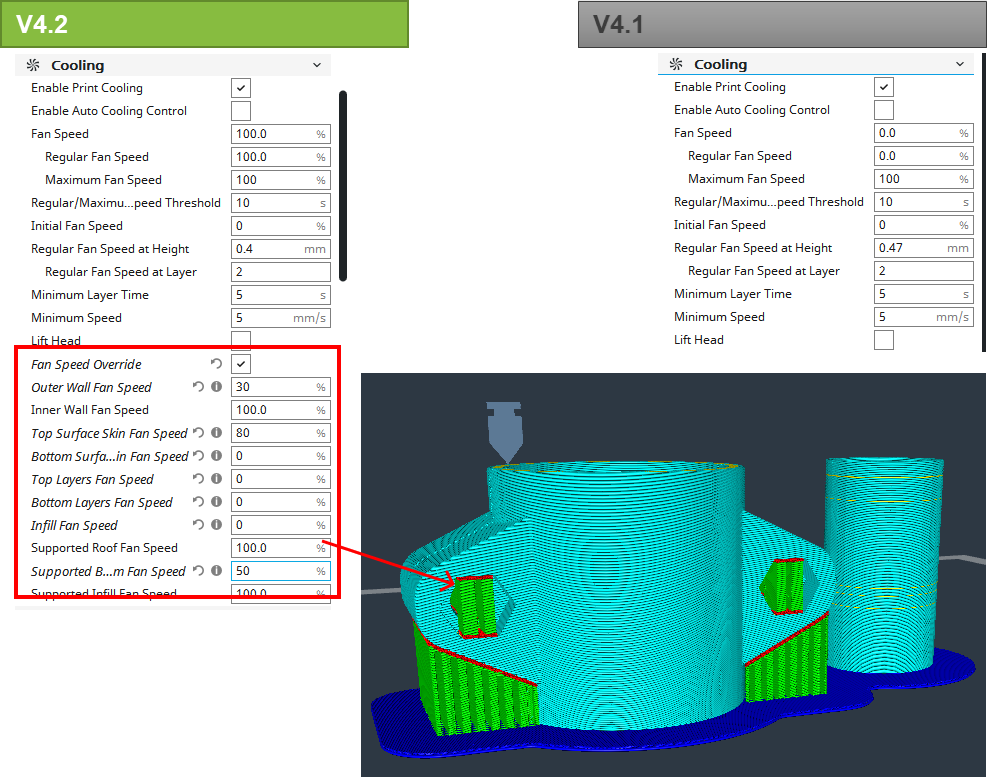
Cooling overrides
Benefits
- Flexibility to use same material as support
-
How to use
-
Set fan speed overrides for each feature
-
Check Fan speed override option
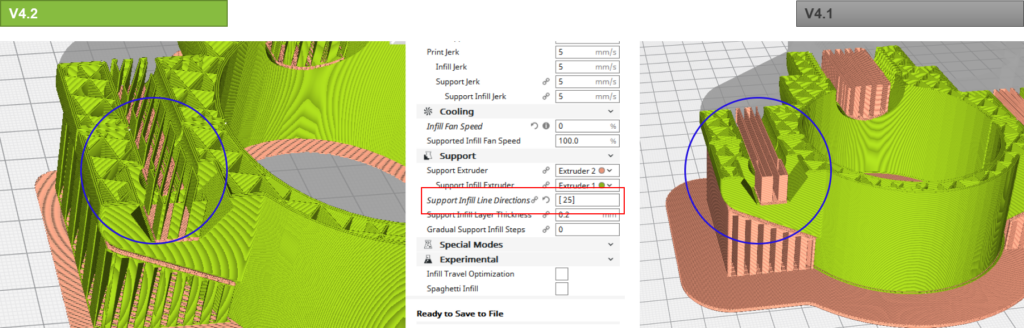
Support Infill line direction
Benefits
- Adjust support infill direction to avoid wind
- Better strength in some specific angle
How to use
- Set Support infill line directions
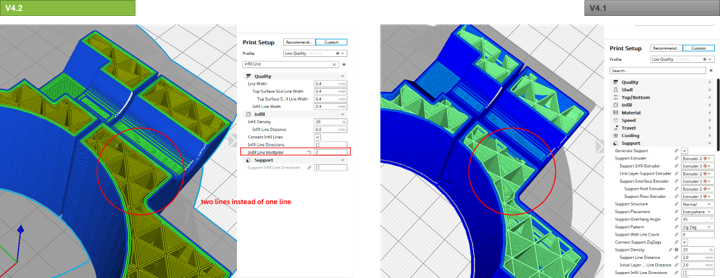
Infill Line Multiplier
Benefits
- Increase strength of infill and part
How to use
- Set Infill Line Multiplier
